Update Debian-Based Linux Machines
Keep your Debian-based Linux system up-to-date by following these simple steps to update packages and the system itself using the command line. Step 1: Open the Terminal Access the terminal with Ctrl + Alt + T or search for “Terminal” or “Konsole” in your system’s application menu. Step 2: Update Package List, Upgrade Installed Packages, […]
Speedtest CLI on Linux & Windows
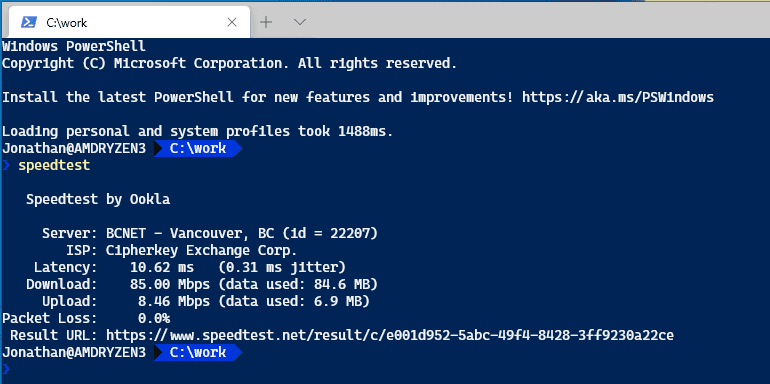
Measure your internet speed using the Speedtest CLI on both Windows and Linux systems. Here’s a quick reference to installing and running Speedtest CLI. Windows Step 1: Open Command Prompt or PowerShell Press Win + R, type cmd or powershell, and press Enter to open the Command Prompt or PowerShell. Step 2: Install Speedtest CLI […]
Check CPU & RAM Usage on Linux Server
Monitoring CPU and RAM usage helps you optimize server performance. Here’s a quick reference to check CPU and RAM usage on a Linux server using the command line. Step 1: Open the Terminal Access the terminal with Ctrl + Alt + T or search for “Terminal” or “Konsole” in your system’s application menu. Step 2: […]
Listing Docker Containers & Volumes
This brief guide shows you how to list Docker containers and volumes using the command line. Step 1: Open the Terminal Access the terminal with Ctrl + Alt + T or search for “Terminal” or “Konsole” in your system’s application menu. Step 2: List Docker Containers To list all running Docker containers, enter: To list […]
Linux Drive Space Check
Checking drive space in Linux helps you monitor storage usage and manage files efficiently. This concise guide shows you how to check drive space using the command line. Step 1: Open the Terminal Access the terminal with Ctrl + Alt + T or search for “Terminal” or “Konsole” in your system’s application menu. Step 2: […]
Creating Users & Groups in Linux
Managing users and groups is crucial for Linux system administrators. Here’s a concise guide on creating a new user, a new group, and adding the user to the group using the command line. Step 1: Open the Terminal Access the terminal with Ctrl + Alt + T or search for “Terminal” or “Konsole” in your […]
Changing Your Password in Linux
As a Linux user, the command line is an essential tool for managing your system. One common task is changing your password. Here’s a concise guide on updating your password directly from the command line. Step 1: Open the Terminal To start, access the terminal by pressing Ctrl + Alt + T on most Linux […]
