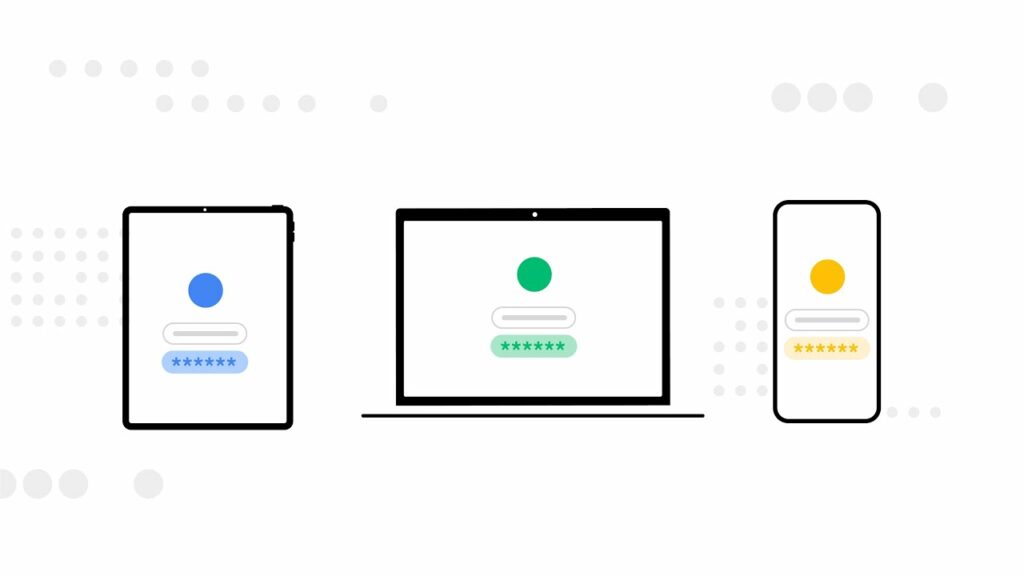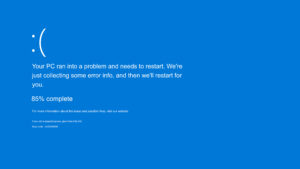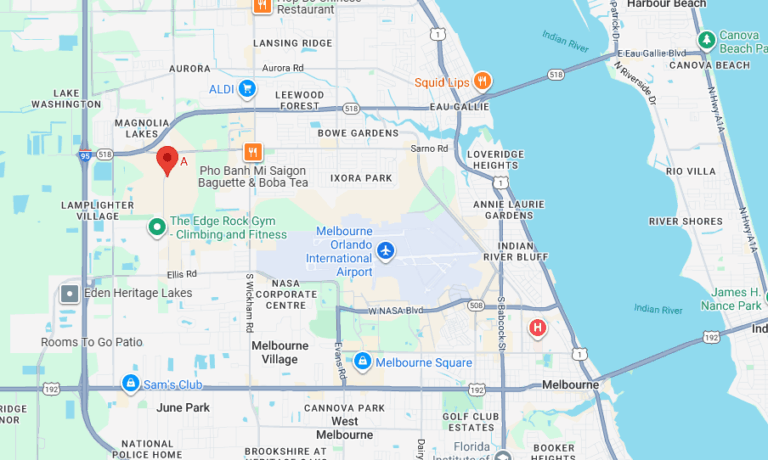In today’s digital world, protecting your online accounts is crucial to maintaining your privacy and security. One of the primary lines of defense is having strong and secure passwords. In this article, we will discuss five essential steps you can take to safeguard your passwords and ensure the security of your online accounts.
1. Create Strong and Unique Passwords
The first step in protecting your passwords is to create strong and unique passwords for each of your online accounts. A strong password is one that is difficult for others to guess and typically includes a mix of upper and lower case letters, numbers, and special characters. Avoid using easily guessable information, such as names, dates, or common phrases. By creating unique passwords for each account, you reduce the risk of multiple accounts being compromised if one password is breached.
2. Use a Password Manager
A password manager, like Bitwarden, can help you store and manage your passwords securely. Password managers encrypt your passwords and require a master password or biometric authentication to access them. This way, you only need to remember one strong password to access all your account credentials. Bitwarden also offers a built-in password generator, which can create strong and unique passwords for you, making it easier to maintain secure passwords across multiple accounts.
3. Enable Two-Factor Authentication (2FA)
Two-factor authentication (2FA) adds an extra layer of security to your accounts by requiring a second form of verification in addition to your password. This can include a code sent to your phone, a fingerprint scan, or an authentication app. Enabling 2FA on your accounts makes it more difficult for hackers to gain unauthorized access, even if they have your password. Many password managers, including Bitwarden, support 2FA for added protection.
4. Regularly Update Your Passwords
It’s essential to update your passwords regularly to minimize the risk of unauthorized access. Aim to change your passwords every three to six months and avoid reusing old passwords. Password managers like Bitwarden can help you track when passwords were last updated and remind you to change them when necessary.
5. Be Cautious with Public Wi-Fi and Shared Devices
When using public Wi-Fi networks or shared devices, exercise caution to protect your passwords. Public Wi-Fi networks can be vulnerable to hackers, and logging into accounts on shared devices may leave your passwords exposed. If you must use public Wi-Fi, consider using a virtual private network (VPN) to encrypt your data. Additionally, avoid saving your passwords on shared devices and always log out of your accounts when finished.
By following these five steps, you can significantly improve the security of your passwords and protect your online accounts. A password manager like Bitwarden can be a valuable tool in achieving this, making it easier to maintain strong, unique passwords and enable additional security measures like two-factor authentication.