When working remotely in Melbourne, FL, or anywhere in Brevard County, you might notice your internet slowing down, but before contacting IT, it’s smart to run an internet speed test using our DSI Internet Speed Test. This will help pinpoint if the issue is on your end.
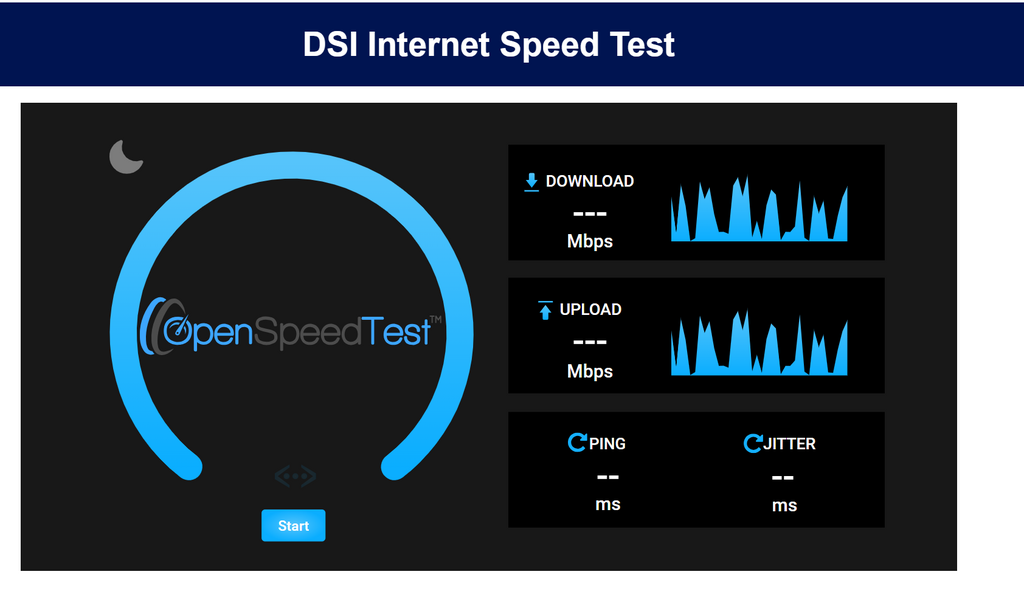
What Issues Are Related to Internet Speed or Latency?
Common problems that indicate speed or latency issues include:
- Buffering during video calls
- Slow loading times for websites
- Choppy audio or video in Zoom or Teams meetings
- File uploads or downloads taking too long
Understanding Speed, Latency, and Jitter
- Speed: This measures how fast your internet can download (receive data) and upload (send data). Low speeds can lead to slow response times.
- Latency: Sometimes called “ping,” this is the time it takes for data to travel from your device to a server and back. High latency (or high ping) can cause delays in gaming, video calls, or even typing in cloud-based systems.
- Jitter: This is the variability in packet delivery over your network. If you experience jitter, you’ll notice things like inconsistent audio in video calls or lagging streams.
How to Read Your Speed Test
When running a speed test, you’ll see three main numbers:
- Download Speed: This is how fast you can pull data from the internet (ideal for streaming, browsing, etc.).
- Upload Speed: This is how fast you can send data, important for video calls, sending large files, or uploading to cloud services.
- Ping/Latency: Measured in milliseconds (ms), this tells you how responsive your internet connection is. The lower the ping, the better your real-time internet performance (like in video calls or gaming).
What to Do with the Results
- Slow speeds: Restart your router, check for interference, or contact your ISP.
- Normal speeds but still having issues: Send a screenshot of the results to your IT department to help them narrow down the problem.
Why Run a Speed Test?
Running a speed test helps you save time by diagnosing the issue before contacting IT. This ensures that the problem is truly something your IT team can address and not simply a slow internet connection from your ISP. The DSI Internet Speed Test makes this process easy and fast.
At Digital Systems Integration, Inc. (DSI) in Melbourne, Florida, we provide structured cabling, IT support, and networking solutions throughout Brevard County, including Palm Bay, Cocoa, and Titusville. If you’re experiencing consistent issues or need help optimizing your home office network, contact DSI for professional assistance.

