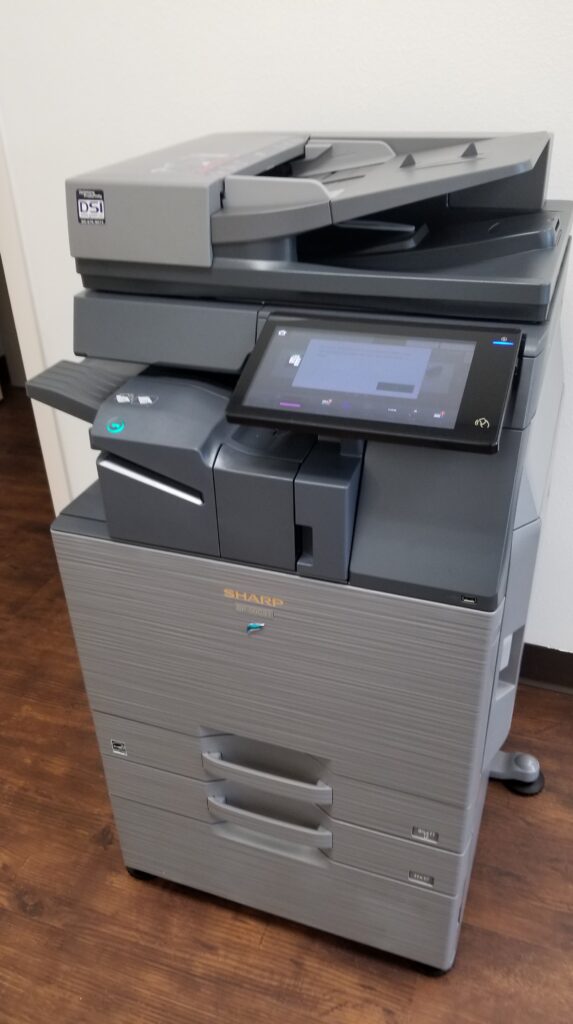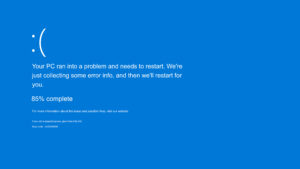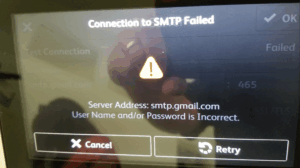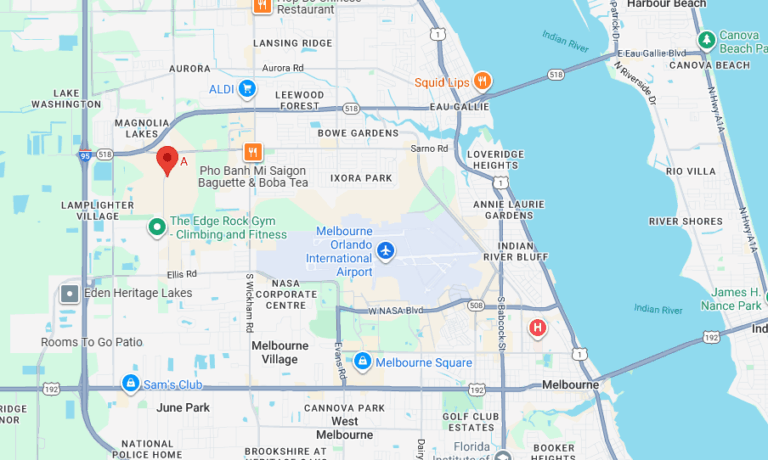Introduction to Business Copiers
Business copiers play a vital role in the daily operations of companies. They help streamline office work, improve productivity, and reduce overall costs. This article will guide you through the ins and outs of business copiers, helping you make an informed decision when it comes to choosing the right copier for your needs.
Types of Business Copiers
There are several types of business copiers available in the market, each with its unique features and benefits. Here are the main categories:
Monochrome Copiers
Monochrome copiers are designed for black and white printing, making them a cost-effective option for businesses with high-volume printing needs that don’t require color. These copiers are perfect for text-heavy documents and simple graphics.
Color Copiers
Color copiers provide full-color printing capabilities and are ideal for businesses that require high-quality color output for presentations, marketing materials, and other visuals. They generally have a higher cost per page compared to monochrome copiers, but the improved image quality can be worth the investment for some businesses.
Multifunction Copiers
Multifunction copiers, also known as all-in-one copiers, combine the capabilities of a printer, copier, scanner, and fax machine in a single device. These copiers save space and simplify workflows, making them an excellent choice for small to medium-sized businesses.
Digital Copiers
Digital copiers use advanced technology to scan documents and store them digitally, allowing for easy sharing and distribution. They offer improved image quality and a wide range of features, including document editing, automatic document feeder, and duplex printing.
Factors to Consider When Choosing a Business Copier
When selecting the ideal copier for your business, consider the following factors:
Printing Volume
Evaluate your company’s printing requirements to determine the appropriate copier. High-volume copiers are more suitable for businesses that need to print large quantities of documents daily, while low-volume copiers are ideal for smaller companies with limited printing needs.
Printing Speed
The printing speed, measured in pages per minute (PPM), can impact your company’s productivity. A faster copier can save time and increase efficiency, especially in larger offices with multiple users.
Connectivity Options
Modern business copiers offer various connectivity options, including USB, Ethernet, and Wi-Fi. Consider how your employees will connect to the copier and if it supports mobile printing. This can make it easier for team members to print documents from their smartphones or tablets.
Additional Features
Look for features that suit your specific business needs, such as automatic duplex printing, document finishing options (stapling, hole-punching), and scanning to email or cloud storage. These features can improve efficiency and streamline office workflows.
Top Brands in the Business Copier Industry
Some of the leading brands in the business copier industry include:
- Canon
- Xerox
- Ricoh
- Konica Minolta
- HP
Research each brand and their product offerings to find the copier that best suits your business needs and budget.
The Benefits of Leasing vs. Buying a Business Copier
When acquiring a business copier, you have the option to lease or buy. Each choice has its advantages:
Leasing:
- Lower upfront costs
- Easier to upgrade to newer models
- Maintenance and repair services often included in the lease agreement
Buying:
- Ownership of the equipment
- No recurring monthly payments
- Potential tax benefits
Consider your company’s financial situation, long-term needs, and growth plans to determine the best option for your business.
Copier Maintenance and Troubleshooting
Regular maintenance is essential for ensuring the longevity and optimal performance of your business copier. Here are some general maintenance tips:
- Keep the copier clean and dust-free
- Replace toner cartridges and other consumables as needed
- Perform software updates regularly
- Schedule routine inspections and maintenance by qualified technicians
If your copier encounters any issues, consult the user manual or contact the manufacturer’s support team for assistance.
Copier Security Features
In today’s digital world, it’s crucial to protect your business’s sensitive information. Many modern copiers offer security features such as user authentication, data encryption, and secure printing. These features can help safeguard your company’s data and ensure compliance with data protection regulations.
Sustainable and Eco-Friendly Business Copiers
As businesses become more environmentally conscious, eco-friendly copiers are becoming increasingly popular. Look for copiers with energy-saving features, such as sleep mode and duplex printing. Additionally, consider using recycled or sustainably sourced paper and recycling used toner cartridges to minimize your company’s environmental impact.
Conclusion
Selecting the right business copier is essential for improving productivity and streamlining office workflows. By considering factors such as printing volume, speed, connectivity options, and additional features, you can find the perfect copier to meet your business needs. Don’t forget to weigh the pros and cons of leasing vs. buying, ensure proper maintenance, and prioritize security and sustainability.
FAQs
- What is the average lifespan of a business copier? The average lifespan of a business copier is 5-10 years, depending on usage, maintenance, and the specific model.
- Can I connect my business copier to my office network? Yes, most modern copiers offer network connectivity options, such as Ethernet and Wi-Fi, allowing for easy integration into your office network.
- How can I reduce the cost of printing with a business copier? To reduce printing costs, consider using monochrome printing for text-heavy documents, duplex printing to save paper, and energy-saving features to minimize power consumption.
- Are there any security risks associated with using a business copier? Yes, business copiers can pose security risks if not properly managed. Ensure you utilize security
- features such as user authentication, data encryption, and secure printing to protect your company’s sensitive information.
- How can I improve the print quality of my business copier? To improve print quality, ensure you’re using the appropriate paper and toner recommended by the manufacturer, regularly clean your copier, and perform software updates as needed.