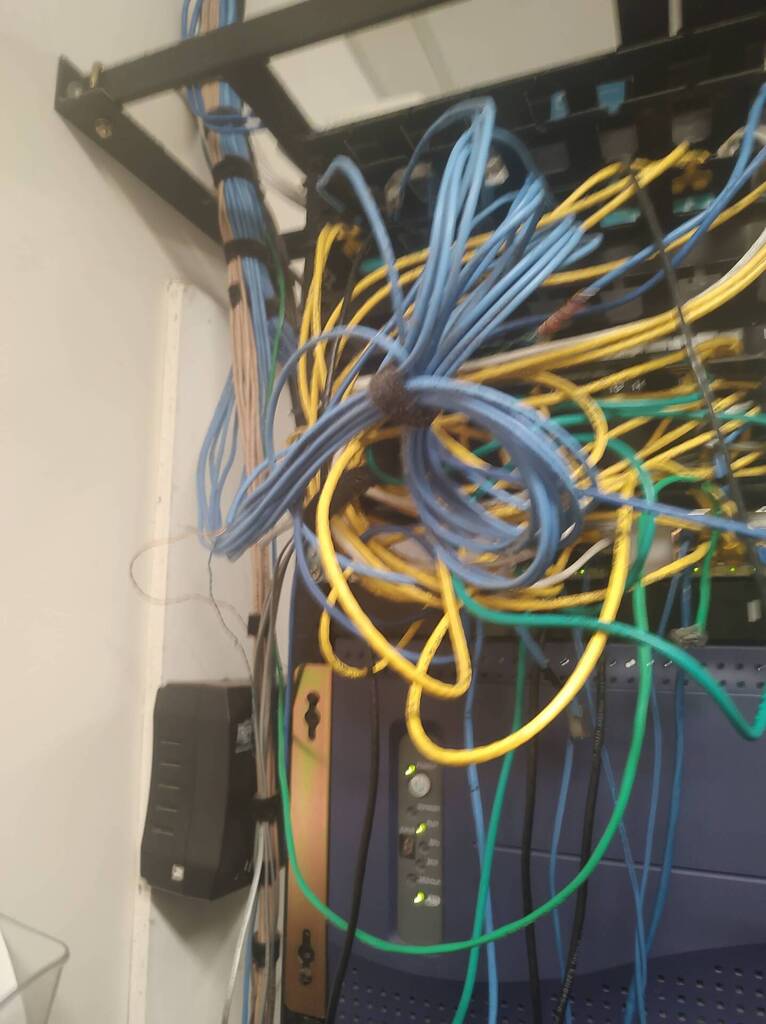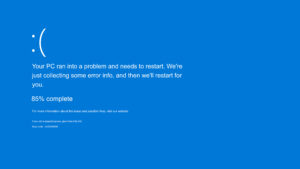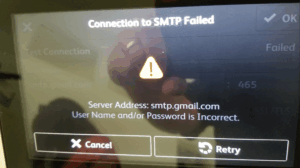Does your office look like a spaghetti monster took up residence under your desk? You’re not alone. Many small business owners face the tangled mess of cables that seem to multiply overnight. The good news? Managing your cables doesn’t just keep things tidy—it’s essential for cybersecurity compliance, especially if you’re working toward CMMC 2.0 Level 2 certification. Ready to bring order to the chaos? Let’s dive in!
Why Cable Management Matters
Sure, tangled cables are unsightly, but did you know they can also pose security risks? Exposed or damaged wires are accidents waiting to happen, and when it comes to compliance, poor cable management can create vulnerabilities. If your network connections aren’t properly maintained, you could face issues that put sensitive Controlled Unclassified Information (CUI) at risk. No one wants that!
From a CMMC 2.0 perspective, good cable management helps ensure security and incident response. It’s part of maintaining a well-organized and secure environment that supports access control and protects data flow within your organization. You want to keep things neat, organized, and compliant.
Start with the Basics: Organize Your Cables
Think of cable management like the foundation of your home—it supports everything else. Start by grouping cables based on their function. For example, keep power cables separate from data cables. Use cable ties, labels, and trays to prevent tangling and make maintenance easier. A simple cable tray under the desk can save you a lot of headaches in the long run.
In a CMMC 2.0 context, cable management supports controls like AC.L2-3.1.1—the control that ensures access to systems is restricted to authorized users. After all, if your cables are a mess, how can you be sure only authorized people are plugging in or unplugging devices? Keeping things tidy makes it easier to spot unauthorized access attempts.
Avoid Trip Hazards and Protect Sensitive Connections
Loose cables across the floor are accidents waiting to happen. They’re not just a physical danger—they could lead to a data breach if an important connection gets yanked loose. Invest in cable protectors or covers to keep them out of the way.
On the compliance side, managing your cables properly aligns with SC.L2-3.13.8, which relates to securing communications and protecting data during transmission. No one wants a tripping hazard that could disconnect a critical security camera or an alarm system, potentially leaving a gap in your monitoring.
The Security Angle: Cable Management for Data Security
One of the often-overlooked benefits of organized cabling is its role in physical security. If you can easily trace cables, you’re more likely to spot tampering or unauthorized devices. Imagine trying to investigate a breach, only to find that identifying which cable goes where is like solving a puzzle with missing pieces!
This ties into CMMC’s requirement for asset management and ensures that your Security Protection Assets (SPAs)—such as routers, switches, and even physical security systems—are functioning optimally. AU.L2-3.3.1 requires logging and monitoring of security events. Good cable management ensures you’ll be able to identify and isolate any suspicious activities more quickly.
Keeping Things Cool: Cable Management and Equipment Longevity
Did you know poor cable management can actually overheat your equipment? Cluttered cables can block air vents and make it harder for devices to cool down. Overheating leads to failures, downtime, and potentially costly replacements—not exactly what you want when aiming for a CMMC 2.0 Level 2 certification!
Good airflow also ties into SC.L2-3.13.11, ensuring the integrity and availability of systems, which is crucial for ongoing operations. Think of it like keeping the arteries of your network free from clogs—you’re just preventing an IT heart attack down the line!
Documentation: Label Everything
Here’s a tip that will save you a ton of time: label your cables. Each connection should have a clear label showing where it starts and ends. This simple step makes troubleshooting a breeze and ensures that your setup meets CMMC 2.0’s asset tracking and monitoring requirements. Plus, it looks super professional.
Use CMMC 2.0 as Your Guide
Just as we mentioned earlier, it’s critical to reference the CMMC 2.0 Assessment Guide to ensure you’re meeting all requirements. Proper cable management might not seem like a big deal, but it helps lay the groundwork for more complex controls that safeguard your business’s sensitive information. Think of your cabling system as the backbone of your cybersecurity plan.
Not sure where to start? You can access the CMMC 2.0 Assessment Guide here to dive deeper into what’s expected.
Wrapping It Up (Pun Intended)
So, there you have it! Good cable management isn’t just about looking tidy—it’s about keeping your business secure and compliant. Whether it’s keeping systems running smoothly, preventing accidents, or protecting your data, having a plan for organizing your cables makes all the difference.
If all this talk about cables has you in a tangle, don’t worry—we’ve got your back. At GETDSI, we specialize in setting up secure, compliant environments for small businesses. Want a hand with your cable management and CMMC 2.0 compliance? Contact us for a free consultation, and let’s get your business on the right track—without the mess!